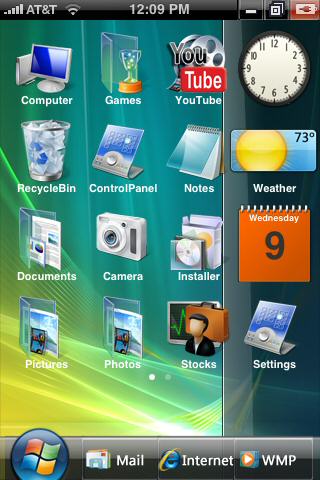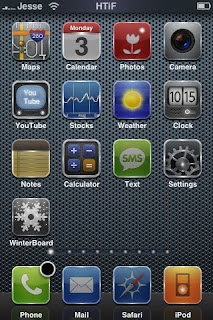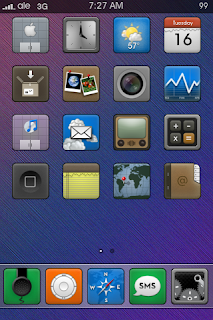One of the biggest reasons iPhone and iPod touch users jailbreak their iDevices is because of the amazing themeing ability that comes with Winterboard. Winterboard, which was created by the creator of Cydia (Saurik), allows for the most customization ever since the days of Summerboard.
One of the biggest reasons iPhone and iPod touch users jailbreak their iDevices is because of the amazing themeing ability that comes with Winterboard. Winterboard, which was created by the creator of Cydia (Saurik), allows for the most customization ever since the days of Summerboard.
With over 1600 Springboard themes and growing each and every day, it can be hard to find a nice looking theme that covers everything from the icons to the Springboard background. Here is a list of 9 great Springboard themes that will blow your mind!
(Winterboard can only be obtained by jailbreaking but if you want themes without jailbreaking, check out this guide.)
9 . Vista for iPhone
Creator : Various artists
For download and installation instructions, click here.
Repositories: BigBoss, ModMyi, and iSpazio
ScreenShot :
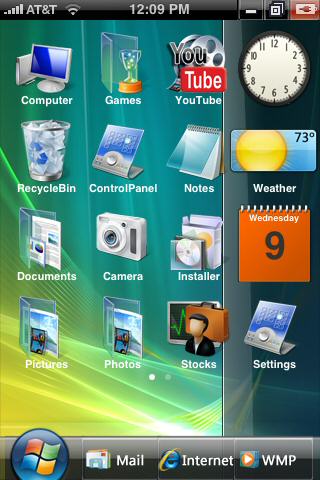
Info:
Vista themes come in a variety of different schemes from different creators, each adding their own personal extra to the theme. Searching Cydia for
Vista will lead of many different Vista-like themes with widgets, sidebars, and customized docks. Most Vista themes includes many app icons, Vista spinners and .artwork files to theme your entire device into a mobile Vista.
8 . iGlass Sol
Creator:
Jesse Cheema
Release Thread
Repository: iSpazio.net Repo
ScreenShot :
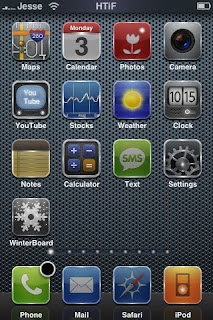
Info :
This shinny and elegant theme which puts emphasis on it's shinny and beautiful icons, is a must-have for your Springboard. This theme has gotten lots of different variations from different iPhone/ iPod touch themeing artists. These include the iGlass Sol Remix theme (by iHacking Expert) which has over 150+ icons, iGlassSol Flow (by Jesse Cheema) which creates a dock flow looking dock remember it requires 5 icon dock, and also iGlassSol Overlay (by Jon Joe) which will add a icon overlay to all your icons to match that of the iGlassSol original icons.
7 . Bubba
Creator: pignosepower240
Release Thread
Repository: Not in one yet
ScreenShot:
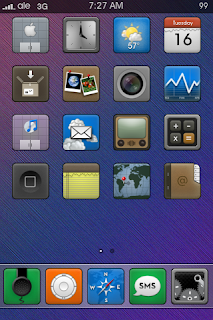
Info :
It's name says it all! This sweet looking retro style theme is the first theme released by pignosepower240 on iPod touch Fans. It's clean and elegant icon style captivates the eye. And the wallpaper has a nice looking, brushed metal, look with a purple and indigo gradient.The theme download comes with a wallpaper, the original icons, some UI images, a dock, and even a .psd so that you can edit this theme how ever you like it to be. You can also create your own new icons for the rest of the community to enjoy.
6 . Neco
Creator: Zack Schiller
Release Website
Repository: Apple-News.fr Repo
ScreenShot:

Info:
Neco is anoother matte theme with a lot of possibilities. The wallpaper can be changed to almost any different gradient and the theme will look just as elegant. This makes it a perfect match for almost any user looking for a clean, elegant, matte theme for use on their iDevice. This theme also works very nicely with the Matte UI theme from the iSpazio repo. It also works well with the Scene Collection v2 wallpaper pack from the MacCiti rep. You can also check out Zack Schiller's website for more themes that are similar to Neco including Slock and Rohmer.
5 . An'n' Me
Creator: agon
Release Thread
Repository: BigBoss & Planet-iPhones
ScreenShot:

Info :
An'n'Me is another very classic theme coming from the days of 2.x.x. Although it is still very widely used today. The theme has over 225 icons with a wallpaper, a reflective dock, a custom status bar, a badge, and even more. This theme look great with almost any wallpaper. The rounded and glowing icons create a great effect. This is another theme that looks great with the Matte UI from the iSpazio.net repo. It also makes a great combination with Matted Badges from the the BigBoss & Planet-iPhones Repo. You can check out agoner's website for more info on his themes.
4 . Deep
Creator: ToffeeNut
Release Thread
For download and installation instructions, click here.
Repository: iSpazio, MacCiti, Apple-New.fr
ScreenShot:

Info:
This theme is truly what the title says it is. It has a dark and brushed metal style wallpaper but it also has contrasting bright icons. Deep has gotten over 55,000 views and over 20,000 downloads on DeviantART only. It has gotten even more attention on Cydia. It has to be one of the best of ToffeeNut's themes ever created. This theme is more than what meets the eye. It has alot under the hood that the screen shot just doesn't show. This theme also comes with an optional Deep Dock Flow from the iSpazio repo. This is why it is one of the best themes for jailbroken iPod touch and iPhone users.
The BIG 3!
These next themes are the best of the best. They have gotten immense attention from the iPod touch and iPhone jailbreaking community because of their style and originality. They also have an extensive amount of icons to fit everybody's iPod.
3. Delnoch
Creator: Delnoch
For download and installation instructions, click here.
Repository: Not in one yet
ScreenShot:

Info:
This theme is one big eye candy. It's creator, Delnoch, must be pure genius to come up with this new idea. This theme uses Categories (from the BigBoss & Planet-iPhones Repo) to categorize all your icons into categories like Games, Apps, Utilities, etc. Then the icons are put around the border in a very stylish way. This arrangement emphasizes the wallpaper and gives a more open and clean look to your device. That's why this is one of the best themes to customize your device with.
2. Glasklart
Creator:
Max Rudberg
For download and installation instructions, click here.
Repository: BigBoss & Planet-iPhones and ModMyi
ScreenShot:

Info:
Glasklart is another theme that emphasizes the wallpaper like the Delnoch theme above but this one does it in another way. This theme uses clear icons to show the wallpaper but still have all your icons on your Springboard. This way you don't have to place all your icons in Categories like the Delnoch. This theme also comes with another bonus, 1500+ icons and growing making it one of the oldest and largest themes for Winterboard.
1. Tenuis
Creator:
shiizun
For download and installation instructions, click here.
Repository: ModMyi, Apple-News.fr, and iSpazio
ScreenShot:

Info:
This is the high-hitter! Tenuis by the legendary shiizun has over 3,000 icons! Most of which have been created by the community for the community. That's enough for all your icons that are on your Springboard and more! This theme combines a soft look of icons with a glowing wallpaper. The added shelves give an amazing look to the theme.
Bonus Themes!
Revolution v²
Creator:
Xtreme iPhone
Release Thread
Repository: Not in one yet
ScreenShot:

Info :
This really cool and futuristic theme combines the simplicity and elegance of normal iPhone icons. The small glowing icons gives a nice looking clean effects to your device. This theme works great with the Matte UI theme which is from the iSpazio.net repo. The background has a matte finish to it. The Revolution v1 wallpaper theme from the MacCiti theme also has some great wallpapers that match perfectly with this theme. Revolution v2 also comes it two different icon styles; big and small.
Dulce
Creator: Adrián Rubmore
For download and installation instructions, click here.
Repository: ModMyi
ScreenShot:

Info:
Dulce is from the creator of Alit. The theme contains over 2600 icons for your device. The icons are larger than normal the normal icons, created especially for those with large thumbs. The Dulce theme also comes with an option to have the glowing icons or not.
 This theme is truly what the title says it is. It has a dark and brushed metal style wallpaper but it also has contrasting bright icons. Deep has gotten over 55,000 views and over 20,000 downloads on DeviantART only. It has gotten even more attention on Cydia.
This theme is truly what the title says it is. It has a dark and brushed metal style wallpaper but it also has contrasting bright icons. Deep has gotten over 55,000 views and over 20,000 downloads on DeviantART only. It has gotten even more attention on Cydia.