This Other space is usually occupied by various caches and sometimes extra music backups that iTunes doesn't delete. The easiest way to do this is to simply restore and Sync your content back on.
If you don't have a jailbroken device:
- Open iTunes and plug in your device.
- Wait until iTunes shows your device.
- Click on the Sync button in the bottom right corner, don't cancel the backup.
- Now click on the Restore button in the middle of your screen. Let iTunes do its thing.
- Once it's done, iTunes will ask you to setup your device as a new device or from a backup, choose to setup as a new device. If you choose to setup from a backup, the Other space will come back
- Once it's done loading, click the Sync button to send all your music, videos, and apps back to your device.
Here's a simple tutorial that will easily free up at least 120 MB of space. This requires your iPod to be jailbroken and for you to have basic SSH skills.
The first method can be done any time after jailbreaking but the second method MUST be performed right after jailbreaking. Jump to Second Method.
Method 1
1. Using an SSH client, navigate to /private/var/stash/Wallpaper.xxxxxx.
This the wallpaper that comes pre-installed on your iPod for you to use. You can delete all files in here UNLESS you got the wallpaper that you use for your locksceen from Settings, General, Wallpaper.
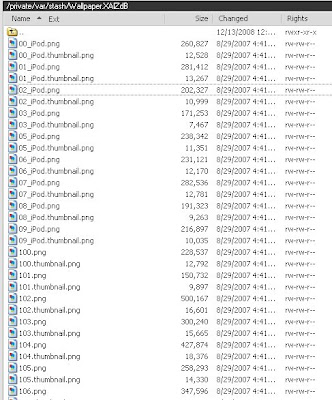
2. Navigate to /private/var/ stash/Themes.xxxxxx. Also, go to Winterboard on your iDevice.
In WinSCP you can delete all the file names that don't have check marks in Winterboard. It's a little confusing so click on the image to enlarge it and look at the red writing.
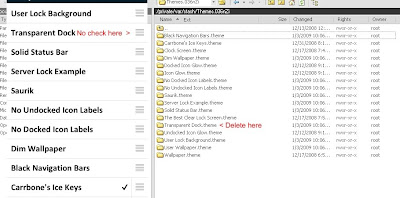
3. Navigate to /private/var/mobile/Library/SBSettings/Toggles.
This step is only if you have SBSettings installed and only for iPod Touch users. iPhone users, please do not attempt this. Since iPod Touch doesn't have 3G, Bluetooth, EDGE, or Phone, you can delete these files.
This makes SBSettings faster to load and respond.
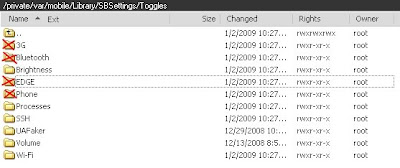
4. Navigate to /private/var/mobile/Library/SBSettings/Themes.
These are the themes that come pre-installed with SBSettings. You can delete all that you are not using. If you don't know which theme you are using, you are probably using the Default theme. You can delete all the others.
This also makes SBSettings much faster to load and respond.
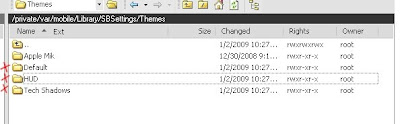
5. This one doesn't require any SSH skills, just some tapping required on your iDevice.
Go to Settings and then Safari. Tap on Clear History, Clear Cookies, Clear Cache.
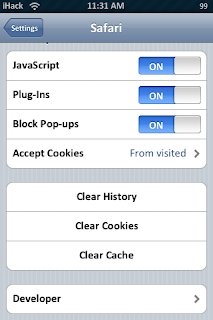
Next time you sync with iTunes you'll notice the changes immediately. And you'll have freed enough space for a few more apps.
Method 2
The above method frees up only about 20 MB, the next method will free from 75-125 MB. The method below is also required if you have just recently jailbroken.
1. Open Cydia and go to Search
2. Type in BossTool. Download and Install it
3. Press the home button and open BossTool.

4. Tap on Move Fonts. Wait until the numbers under Disk Space change, it may seem to you that it has frozen but it takes awhile.

5. Repeat number 4 with ringtones, and apps.
6. If you look at the numbers under Disk Space, you can see that you have freed up lots of space!
7. You can now go back into Cydia and uninstall BossTool.













30 comments
Hi on my ipod touch (jailbroken) i had 2gb of my space taken up by "other" i solved this by going to installous and going to the download tab within installous and deleting the install files that are left behind by each app you download from installous. it helped me clear at least 1gb and a little more. hope it helps you all good luck
Nice one Anonymous March 24 2010!!! You helped me free up 150MB, sweet :] Now only 720 to go ...
That was a really easy fix, i'll try the other stuff posted above later on :]
thanks Anonymous March 24, 2010 7:07 AM i cleared 1.5gb from other.
also bosstool dosent work on my ipod (3g 8gb 3.1.3) i think it is the firmware.
i havnt tried it yet but i think it has something to do with the choice you made when you chose between graphic/hacker/producer when you first opened cydia. i did producer before and i got 1.3gb of other, now im gna go for graphical and see if it will be gone.
what theme is that in method 2
The theme is Gradience v3: http://ipodtoucher55.blogspot.com/2009/01/orange-revived.html
If you have a jailbroken phone with cydia and you have the app installous - make sure to clear the downloaded files after they have been installed.... That freed up around 2gigs for me in other capacity
Thanks, this really worked =) got half a gig. For all the people who are suggesting deleting things from installous: there is a setting in installous called automatically delete. Turn that on and it will delete for you once installed automatically. =)
when i tried to download bosstool from cydia it said it needs 'iphone firmware<3.0' what do i do
worked like magic! 35.3 mb is still there, but i just saved a ton of space by doing this. was skeptical, but it worked out just fine.
Thanks
I have a jailbroken Ipod 4g running 4.3
Will the first method (going to itunes and restoring) still work?
I managed to clear the "OTHER" on my Ipad2 16G 3G from something like 8.5 gig to nothing by gogin into Itunes and unsyncing all the movies, music, books and everything, reducing the number of applications and then somehow all the "OTHER" came down to 1G!!!! CEEBEE
@lime
lol 3g 8gb? 3g wasn't released in 8gb form, the kept the 8gb as a 2g
when itunes tryed to sync my ipod when i was transferring purchase (stupid thing)and my other space increased from 500mb to 1.86 gb... lol
I have iOS 5.0.1 and BossTool doesn't work. I hope they update it soon!
My kids' iPod had 4 gigs of other, that turned out to be videos he was receiving from his friend via text, I cleared all his texts, and cleared up 3.2 gigs, now just have to find the other .8 of 'other'.
yeah, this actually deleted all my playlists and everything. so its not perfect. but it did get me a whole gig back.
Sweet! Freed up about 1.5 Gigs!
This is the way I use that works for me *advanced*. I ssh into my device and check the sizes of folders until I find something that's bigger than its supposed to be. Then, after confirming that its too big I erase the stuff that's not supposed to be there.
Since you're removing all of your apps and then installing them again, won't anything such as progress in games will be wiped?
I plugged my ipod in to my PC and when the small box appeared, I opened the option to view files and folders. I noticed books that I thought I had already deleted. From that window I deleted just those books and music that I no longer needed. All but the smallest sliver of orange disappeared. It went from 2.4 g to .03 of storage. Just be careful not to delete anything that is associated with operating your ipod.
Will it remove it from ur homescreen
Thank you! This is brilliant.
are you sure this works?
i lost all apps and evrything but it did clear my gb
Brilliant! Got rid of the 'other' content and recovered over 1 GB on a 8 GB touch!!..Mucho Thankso!!
i just wiped my ipod completely and re synced it and it still has 3.2gb of other on it
BASEDGOD
Thanks! This cleared up a little bit of my "Other" (I had 722mb and now it's at around 600mb), now I just have to figure out how to get rid of the rest.
Post a Comment