Update: Apple will now let you submit apps built by Flash CS5 into the App Store!
1. Download Adobe Flash Professional CS5. You can either buy it for $699 or get the free 30 day trial by clicking here.
2. Click on File then click on New. Select the option for iPhone OS and click OK.
3. Now there should be a blank space for you to make your flash app. But before you can do this, you must sign your app.
If you are not an official Apple developer, you will not be able to send apps to the App Store, but you can still send them to Cydia. If you are not an Apple developer, download this p12 certificate and unzip it.
5. Now in Flash CS5, click on File, iPhone OS Settings, and Deployment. For the Certificate box, browse for the p12.p12 file. Enter 1234 for the password and browse for the mobileprovision.mobileprovision for the Provisioning File.
<div class=">
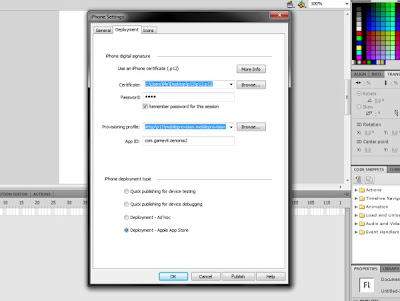
7. Click OK. Now start developing your iPhone app in flash like any other game. Beginner flash developers may want to watch this video:
Once you're done creating your app, go once again to File, iPhone OS Settings, and Deployment. Then click on Publish at the bottom. This process will take a few moments. Flash CS5 will create an .IPA file of your application which will show up in the default location of My Documents.
9. Now if you had a legitimate Certificate from Step 4, you can submit your app to Apple for reviewing.
If you downloaded the Certificate from Step 4, go into Cydia (you must have a jailbroken device, find out how to jailbreak here). Tap on Manage, Sources, Edit, Add. Type in http://cydia.hackulo.us.
10. Go into the Search in Cydia. Type in AppSync for the current OS on your device. Install it.
11. Now drop the .IPA file from your My Documents folder into iTunes. Click the Sync button and let iTunes put the app onto your device.
12. Test out your app, if everything is working correctly, using WinSCP (Windows) or Cyberduck (Mac) go into the /Applications/ folder on your device and find the folder of your app. Copy that folder onto your desktop, zip it up, and send it to a repository like ModMyi or BigBoss to host it so others may download it.














74 comments
Great post, thank you very much for the Mobile Provision and P12.. however, a slight problem..
Trying to export the final .ipa, and it comes up with an error, being the following:
"Error creating files.
An attribute or element contains an invalid value in the application descriptor file. (application.installFolder)."
Any ideas?
many many thaks for this ....works like acharme
Hey in light of the banning of Flash Apps on the app store, will these steps still work. Will they know that the apps I've created are in Flash and immediately ban them?
Apple will probabaly konw that you have complied using Flash and most-likely ban in. But you can still create your app for use on Cydia.
That sucks. I have a flash game that I wanted to sell on the app store. Can cydia sell apps?
I've heard that Flash complies to C++ and since C++ is allowed for iPhone apps, wouldn't Apple not find out if Flash was used?
Yea you can sell Cydia apps through a service known as Cydia Store. Go to ModMyi.com for more info on that, they'll put your app on Cydia.
Umm... I'm unable to download the file, is that a problem?
Sorry, the download was down. It has been updated now.
The download is down... or only i can't download this file?
Does this work? Flash doesn't seem to want to compile my app :( Is there an updated tutorial vid for the final Flash CS5?
hi when ever i try to publish my app this error ocurs errorcreting file invalid input swf executing D:\program files\adobe\adobe flashcs5\PFI\lib\aot\bin\ld64\l686-apple-darwin9-ld64
plz help
AWESOME! YOU ARE AWESOME!
Awesome, Thanks so much!
When I publish, I get the error message saying "Error creating files. An attribute or element contains an invalid value in the descriptor file.
(application.initialWindow.content)"
Can anyone help?
Thank you so much for the great tutorial! and the p12 file. LOVE IT
hello !
what is the password for the certificate p12 ? plz
You freakin kick ass!
is there a way to do the same for iPad apps?
Hi,
there is an issue between the itunes and the iphone, it says that it cannot sync the app with the iphone.
Any solutions, please?
when you get the "Error creating files. An attribute or element contains an invalid value in the descriptor file.
(application.[insert text here])" that means there is an invalid character in the .xml file. open that up and it will probably be a space. Make sure that there are no spaces in any name or line except for the App name. Hope this helps :)
Thanks for your tutorial! It helps me a lot.
I have problem, i tap on publish, and publishing loading a very time, and is on start. Why?
how would i edit this app so that it doesnt go off the screen
Last comment,
If ball.x > (a number)
{
ball.x = (another #)
}
I get error 1120:Access of undefined property ball
i dont think there is any problem with my code though...
"simple app"
My arse...
the p12 file is already expire
The password is 1234
Great post!
That is wonderful! It is amazing that you can do almost everything with your iphone. No wonder a lot of people are waiting for the latest model that will be launched this year.
How do you download the digital sign???
I have a Apple Developer account...
Wow. It looks absolutely fantastic. You have done an amazing job and I’m really impressed.
I get a syntax error when I debug the code.
This is what I get:
http://farm7.static.flickr.com/6140/5952794794_3773b09ce6_b.jpg
I have tried everything I can think of, but to no avail. Would the problem be because the version in the instructional video is the beta version?
Personal works even on the iphone? I am thinking of buying the certificate.
Good article
An attribute or element contains an invalid value in the descriptor file.
(application.[insert text here])" that means there is an invalid character in the .xml file. open that up and it will probably be a space.
okay so ur last step doesn't actually work because your app is not stored in applications folder in root but i did try to make a deb that installs correctly and shows me the icon but it just crashes
Hi, This is really awesome, but in on of the steps its says air time settings, and in my flash dock I don't have air time settings! What do I do? I have the same flash.. please help.
Very Great Knowledge, Thank you so much!
I'm using cs5.5 trial version. When I complete all the certificate and provisioning file locate in the publish entry and press publish but no ipa file being created. only a folder named "AOTBuildOutput720866926256539637.tmp". Does anyone know what's the reason? Thank you in advance.
Leo
This is awesome, worked like a charm. Thanks!
Awesome. it worked. Thanks man!!!!!!
u can also try dragonfiresdk.com, for a way to create apps thru windows. It worked well for me, and I got my app out in weeks.
hmm about the video in the actions
might as well shorten everything up by doing the math. so instead of that huge formula use this one
ball.x += tx * 0.3
ball.y -= ty * 0.3
instead of putting that long script do the math.
How To Create iPhone Apps: iPhone Apps Ebook, iPhone Application Marketing, Successful iPhone App http://createi-phone-apps.blogspot.com/
Can someone repost the p12 certificate somewhere else?
This article is fabulous, I really enjoyed reading it. I like the way you expose your ideas. Its really impressed me a lot.
Thanks for sharing your views in this post. Its really informative to everyone..
Good and quite informative blog.Visit us at http://www.makeiphone4apps.com to learn more about how to create an iPhone apps without any programming skills. We help you tocreate an app and lead you to success.
Help
An attribute or element contains an invalid value in the descriptor file.
whats the problem?
Nice article here you have written with..
Excellent post related to Creation of I Phone Applications through Adobe's Flash CS5 using Flash and other Useful development tools.
I want to know more aboutHow to create an IPhone App posts.
Please share more ideas like this post.Thanks .
keep getting errors
hey can u get a media fire link instead because megaupload is down
I really agree with you.Great post related to Creation of I Phone Applications through Adobe's Flash CS5 using Flash and other Useful development tools..Thanks for the sharing!!
Very informative aricle about how to build iphone app in Flash CS5: Windows and Mac. Thank you!!! People usually opt for the application which are interesting and fun to use.
It's really amazing to me, i am impressed by this site and really gonna share this site soon.
great post man! ive exported my flash to ipa file but there is one problem though... my phone said "unable to install" , flash didnt output an error after compiling.. thanks a lot!
the p12 isnt available for download anymore....
Yes it very Informative Article iPhone Development on Flash CS5
Hey...this is a wonderful website buddy and an informative post!!! i am new here and i found this site very interesting and informative ,
I am looking forward for such creative posts.
can you please update the p12 certificate download link, is broken
Please provide a new link for the .p12 certificate :)
Thanks for your considerations about it.But i want to know,What is the best exchange email app for iPhone 4S? Also providing me a specific link.
I am apreciating it very much.I have never read such a lovely article and I am coming back tomorrow to continue reading.
Love the blog here. Nice colors. I am definitely staying tuned to this one. Hope to see more.
Interesting blog. It would be great if you can provide more details about it. Thanks you
Iphone Application Development
i want to share with you guy's you can create an application and games too to your Iphone and or ipad not only create apps but you earn money too its just sound great.To Discover How To Create An Iphone Or Ipad App&game just see the link http://www.youtube.com/watch?v=uX_tYGmoKoA
I'm starting building apps, is it impossible to place the file on yourt own site and the users download and install it without to go onto any external site?
Thanks for letting us learn about this lesson. I will practice this myself. read more
It is rare these days to find websites with useful information . I am relieved I came upon this site.
This is something I’ve been curious about for awhile and I enjoyed reading through your blog post. Do you have any additional articles on the same topic?
That is really fascinating, You are a very professional blogger. I've joined your rss feed and sit up for in quest of extra of your fantastic post. Also, I have shared your site in my social networks
Post a Comment