Is this not the right jailbreak for you? Find the one made for your device and firmware by clicking here.
The iPhone Dev Team and Comex have come out with an all-in-one online jailbreak called JailbreakMe 2.0. The process to jailbreak is fairly simple if you are an experienced jailbreaker but if not, use the guide below.
This jailbreak is for the following iPod touches:
iPod 1G on 3.1.2
iPod 1G on 3.1.3
iPod 2G on 3.1.2
iPod 2G on 3.1.3
iPod 2G on 4.0
iPod 3G on 3.1.2
iPod 3G on 3.1.3
iPod 3G on 4.0
This jailbreak, unlike some other previous jailbreaks, does not require the use of a computer.
Read: Make sure you have already Synced your iPod touch with iTunes.
- Tap on the Safari icon on your homescreen.
- In the adress bar, type in: http://www.jailbreakme.com. Then press Go.
- Once the page loads, a slider will be presented at the bottom of your screen. Slide it from left to right to start. (If you see a purple screen, close Safari and restart your device. Then start at Step 1 again.)
- Now wait for JailbreakMe to download the required files.
- Then JailbreakMe will begin to install the correct files and jailbreak your device.
- Once it's done, a message will popup saying "Cydia has been added to the homescreen."
- Close Safari and open Cydia, wait for Cydia to restart.
- Open Cydia once again.
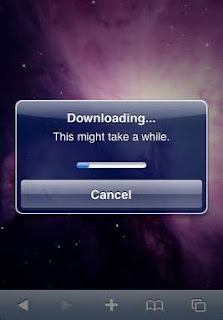
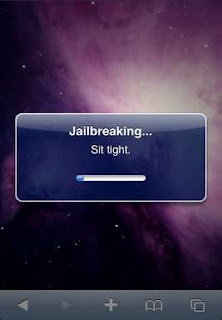
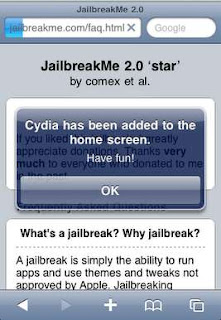













1 comments
my ipod touch, wont download the jailbreaker, i do everything you say but my ipod just restarts its self, by showing the start up screem like you have just turned it on. what should i do?
Post a Comment