Is this not the right jailbreak for you? Find the one made for your device and firmware by clicking here.
Untethered 2nd Generation iPod touch GUI jailbreak is out for PC! This is the latest jailbreak for iPod touch 2nd Generation. Download below.
This full GUI untethered jailbreak includes full jailbreak with complete instructions. There are no more command prompts or things to type in. Just plug in your iPod and go. Here is the main screen you will get when you install the program.
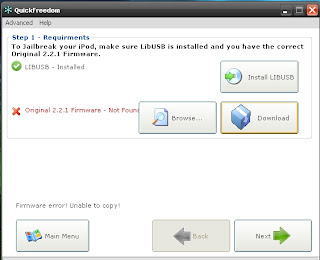
If you don't have LibUSB installed, click "Install LibUSB" You will also need a firmware 2.2.1 ipsw file. If you don't have one, it will automatically download one for you. Just click "Download". Then click next.
You will then be presented with this screen.
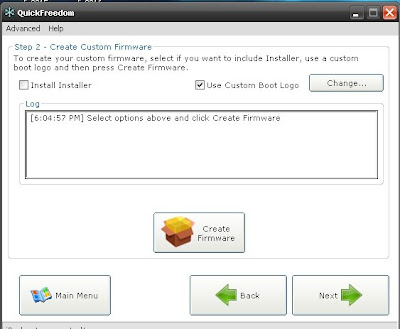
If you want Installer on your iPod, check "Install Installer" at the top. We don't recommend you do this. Cydia is automatically installed in the jailbreak process. If you want to use a custom boot logo check "Use Custom Boot Logo" and choose a picture by clicking "Change...". Then click "Create Firmware". This will create your custom firmware that you will later restore with. This process will take awhile. Once it's done, click next.
If QuickFreedom doesn't appear to be doing anything during this step, you can download our pre-made CustomFirmware.ipsw here.
You will then be presented with this screen.
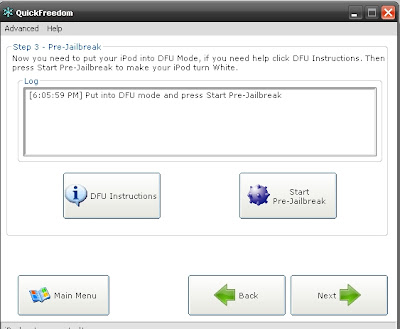
You will need to enter your iPod touch into DFU mode. For a guide on how to do that, click on "DFU Instructions". You probably won't be able to do it on your first try, get a friend to help you. You can also try following these instructions:
Unplug your iPod and fully turn it off. Then get a friend to help you out with the next part. Tell your friend to push down the power button while you push the home button. In 2-3 seconds, the Apple logo will appear. Wait 2 seconds after it appears and then you can plug in the power cord. Then tell your friend to let go of the power button and you can keep holding the home button. Keep holding the home button until your iPod is recognised as in DFU mode.Once you are in DFU mode, click on "Start Pre-Jailbreak". Once that is done, your iPods screen should be white, click next to continue.
Now this last screen will appear.

It will tell you that you need to restore to your Custom Firmware. Click Next.
To restore to your Custom Firmware, open iTunes and plug in your iPod. Just ignore any pop ups that may appear from iTunes.
While holding the "Shift" key on your keyboard, click the "Restore" button in iTunes.

A box will come up asking for a file.
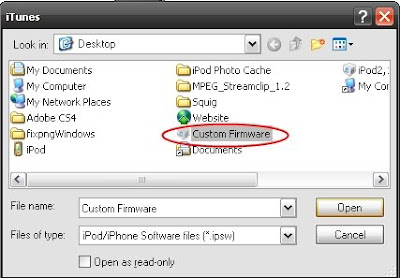
Give it the CustomFirmware file that was created in an earlier step. Then wait for iTunes to restore your iPod. This can take awhile. Once it's done, you will be jailbroken!
Be sure to check out these guides on how to save battery life after jailbreaking and how to free up space after jailbreaking.












46 comments
Yay
Haha! That's what I said.
Awsome! I just looked the day it was done!
so it works?
Hi it2gl
Yes this one is the full jailbreak, untethered and full GUI!
that is amazing i was waiting for redsn0w but since this is out i guess ill use this instead
OK so why is the custom firmware creator thing staying at 1% after 5 minutes?
Hey it2gl
Glad you decided to use this. The custom firmware creator does take awhile. If you can't get it to work, just message us (http://ipodtoucher55.blogspot.com/2008/09/contact-me.html) and we will give you the custom firmware to download instead.
I cannot get my ipod touch to get into DFU mode. I do exacty as the instructions say. Unplug the usb cable. turn off the ipod. start holding the power and home button at the sametime . then pluggin the usb cable while holding those two buttons (which I found almost impossible to do). but once I plugged in the usb cable, I held on to both buttons for about 15 seconds, then released the powerbutton and kept holding the home button for about another 10 seconds, then released. Every single time I do this process, my itouch ends up in recovery mode, and all i see on my screen is a picture of a usb cable pointing towards the itunes logo. What am I doing wrong???
Hey
This didn't work too well for me the first few tries either. Here's how I learned works the best. Unplug your iPod and fully turn it off. Then get a friend to help you out with the next part. Tell your friend to push down the power button while you push the home button. In 2-3 seconds, the Apple logo will appear. Wait 2 seconds after it appears and then you can plug in the power cord. Then tell your friend to let go of the power button and you can keep holding the home button. Keep holding the home button until your iPod is recognised as in DFU mode. If you still need help, just post and I will put up a video!
C'ya
Mine did the same thing as it2gl and then it says a error message saying "patching failed" what should i do?
Hey,
When I try to download my custom firmware it says 1% for like 20 minutes then a error message comes up saying "patching failed". What should I do? How can I fix this?
If your Custom Firmware doesn't come up, use this link to download it: http://www.sendspace.com/file/e4oqcb. I will update the above post with this link later on.
Thanks alot dude, took me a while to get it in DFU mode but i did it, thanks again :)
Sure, no problem. Please subscribe to our e-mail feed: http://tinyurl.com/e-mail-subscription
when i tried to restore, it said ipod is not compatible,,, what should i do?
Hi Vanya,
What kind of iPod are your trying to jailbreak?
i'm about to get a 2nd gen ipod touch, but with this like screw it up or make it like freeze or anything.
I have a 2nd gen ipod touch... I tried the Quickfreedom, everything went well until it told me to restore the itune...it told me that my custom firmware is not compatible.... what should i do?! should i re-download it?
The window says that there is no iPod connected even when it is, so i can't do the pre-jailbreak. How can I fix this?
It worked REALLY FINE for me....if you are having problems in putting it in DFU mode follow this: With the ipod not closed ...in home screen press together HOME and POWER buttons for 7-8 seconds...2 seconds after it is closed release the power button....keep holding the home button for 5 seconds and then iTunes will recornise it in DFU mode or (recovery mode)
@ #19: No, nothing will happen to your iPod, if anything ever happens, you can always restore it.
@ vanya: Some other people have also reported this happening. You can try to re-download the custom firmware but if that doesn't work, just start over.
@ Ming: Is your iPod setup with iTunes and is it turned on?
@ #22: Great!
Will this wipe out the existing media on the iPod?
libusb reconized the ipod touch 2nd gen, but the quick freedom said no ipod connected on the bottom left help!
this suks it wont go into dhi and i keep having to restore my ipod over and over again
make a u tube video
I just ordered my itocuh 2nd gen. What exactly does jailbreaking do to your itouch? I know it gives you access to games, but are the games free? And if i mess up during the jailbreak and want to restart the jailbreak, how would i do that? Thanks for you help. -brian
hello im wondering if jailberaking it didnt work or something went wrong so, i have to restore it ryt?? but if i restore it will my apps and song that i bought will be erased???..TNX:)
hello i would like to ask where and how can i customize my backgrounds???? pls help...TNX^^
how do u restore it if anything happens
will this work on VISTA??????????
my screen doesnt turn white like its suppose to
what do i do????
Hey guys,
@24 Yes you have to restore and everything will be erased.
@25 Open iTunes and then close it.
@26 Try the instructions below:
Unplug your iPod and fully turn it off. Then get a friend to help you out with the next part. Tell your friend to push down the power button while you push the home button. In 2-3 seconds, the Apple logo will appear. Wait 2 seconds after it appears and then you can plug in the power cord. Then tell your friend to let go of the power button and you can keep holding the home button. Keep holding the home button until your iPod is recognised as in DFU mode.
@27(Brian) Jailbreaking gives your iPod lots of extra functionality like themes, gameboy advanced emulators, nes emulators, PS1 emulator, and much much more. The games are 100% from Cydia. If you mess up durring the jailbreak you just have to go in to iTunes, click the Restore button and just try again.
@29 Yes when you restore all your music and apps will go away but to get them back, all you have to do is push Sync in iTunes and they will be put back since iTunes takes a backup of what you have.
@30 Go into iTunes and click Restore.
@31 No, look here for Vista: http://www.ipodtouchfans.com/forums/showthread.php?t=170810
@32 Make sure you've set it up with iTunes and you have an iPod touch 2nd Gen.
I'm getting an error 1604 message every time. I used to get an error 13 message
thnxs' got it!!! any site you know where to download cracked games?
you might have to find them from torrent tracker sites, use utorrent tho for downloading. Usually any game that says its cydia compatible or that is made to work on ipod touch should be able to be loaded.
I did everything using quick freedom.. and after I restored the ipod i checked if it had cydia and installas.... but they were not on the ipod..... Did i do somthing wrong??
At step 1 it sez that the LIB USB is installed.
And the original firmware is found. But at the bottom is sez. firmware error! unable to copy!
Then at stage 2 it stops at 1%
the shift click doesnt work when its in pre-jailbreak mode. it works when it is normal though. what do i do?
im having the same problem i keep getting error 13 or 1604 everytime i restore what should i do ive tried just about everything ive even used other custom firmwares
when i try to make my custom firmware it always says an error occured during process wat have i done wrong?
well i jailbroke my ipod touch 2nd gen. it worked fine and then i turned it off ond left it on my table like i usualy do but now it wont turn back on. is there anything i can do cuz i am realy pissed. Plzz help
Yes.. I have successfully installed the program in my itouch 2g. After I installed the program. i can only see cydia that is new. How can i get games and other free application? plz help.
This is FANTASTIC. It really works, putting into DFU mode.. Well, you don'y need a friend.
1* Tun off your ipod. (Press Power button, and side.) Then pull out the USB-chord.
2* Hold power- and home button for about 8-10 seconds, then you will hear a sound on your pc.
3* Then release the power button, and keep on holding the home button for about 7-9 seconds, then a white screen appears.
4* Now plug back in and go to iTunes, click SHIFT+RESTORE on your summary bord, go to desktop, there will be a icon called CustomFirmware.ipsw, click, and the restore-process wil automaticly begin.
Hope this helped.
Robin
hi I jailbroken my ipod but i then decided i didn't like the jailbreaking so i put it in DFU mode now i won't turn on at all. I try it into my computer and restore it on itune but itune wouldn't recognize the ipod so I couldn't restore. Than I try to put it in DFU mode again but nothing happen, it still won't turn on. Please any suggestion or help? Much would be appreciated.
im having problems too
dfumode is just like recovery mode right?
if it gets stuck and wont turn on try holding home and power for a while
ive jailbroked mine but i updated it then it only kept the invisilbe apps and my nme on the top left corner
Post a Comment