This is an old page but will be left here for reference purposes. If you wish to jailbreak, check out this page.
This is for all the Windows users who want to try and jailbreak their 2nd Gen iPod touch
*Be warned that this does take a fair amount of time, computer, and iRecovery skills.* Also Redsn0w is a tethered jailbreak. Tethered means that your iPod touch has to be jailbroken with Redsn0w every time you fully turn off your iPod. Get the untethered version here. We suggest that if you do this, that you only put it to sleep, not fully off.
1) You'll need to download XPwn.
![]()
Here is a mirror in case it doesn't work http://www.megaupload.com/?d=JDEJV065
2) Download Redsn0w.
![]()
3) Download iRecovery.
![]()
4) Take everything from the FirmwareBundles folder from rslite and drop it into the FirmwareBundles folder of Xpwn Nightly. Click on image for a larger view.

5) Copy 2.2.1 ipsw firmware bundle into the Xpwn directory and change the file name from iPod2G(2.2.1/5H11a).ipsw to OriginalFW(the ipsw file extension is already added). If you don't the 2.2.1 ipsw file, download it below.
![]()

6) In Command Prompt, cd to the Xpwn directory and do "ipsw OriginalFW.ipsw patchedFW.ipsw -s 700 bundles\Cydia.tar"
7)Put your iPod Touch into DFU mode.
Hold down the home and power button for 10 seconds. Let go of the power button while holding the home button. It will then start up.
8) Upload 2.1.1 iBSS, from a 2.1.1 ipsw. Do it by, cd to wherever iRecovery is located and run iRecovery.exe -f After uploading the iBSS you need to unplug your iPod Touch for ten seconds and plug it back in.
arm7_stop
mw 0x9000000 0xe59f3014
mw 0x9000004 0xe3a02a02
mw 0x9000008 0xe1c323b4
mw 0x900000c 0xe59f300c
mw 0x9000010 0xe3e02000
mw 0x9000014 0xe503223f
mw 0x9000018 0xeafffffe
mw 0x900001c 0x0ff1a100
mw 0x9000020 0x0ff2afff
arm7_go
#
arm7_stop
They are also listed in the pwn211ibs
10) Now you need to restore to the patchedFW.ipsw with iTunes. Open iTunes and plug in your iPod. Now hold Shift on your computer and click restore. Choose the patchedFW.ipsw.
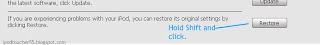
arm7_stop
mw 0x9000000 0xe59f3014
mw 0x9000004 0xe3a02a02
mw 0x9000008 0xe1c320b0
mw 0x900000c 0xe3e02000
mw 0x9000010 0xe2833c9d
mw 0x9000014 0xe58326c0
mw 0x9000018 0xeafffffe
mw 0x900001c 0x2200f300
arm7_go
#
arm7_stop
These are also listed in the pwn211ibss.txt file in the rslite folder.
If you are getting errors, check out this video to help you out.












7 comments
When I try to type in the iRecovery.exe (after i have renamed it to iRecovery.exe from just iRecovery), it shows me a stack of dialog boxes saying "The NTVDM CPU has encountered an illegal instruction".
Can anybody help me with this??
:(
Hey Larry,
You have to first cd into iRecovery\iRecovery\iRecovery_SVN and push enter then type in iRecovery.exe -f.
But when I download iRecovery.zip, it only has one file, iRecovery. That's with no extension, it's just a file. Is that normal? Is there something else I need to install?
OK, fixed that, now I'm there, it shows a few lines of text in my cmd, and it says
"No valid file set."
??
Did you try to push enter after every line?
where do i find the ispw
Hey Hoodd345,
Use this: http://ipodtoucher55.blogspot.com/2009/03/untethered-2g-jailbreak.html instead. It is much easier to use and it isn't tethered.
Post a Comment