 If you want to downgrade your device, for one reason or another, you in for a fight form Apple. Luckily, though, Saurik hosts his own firmware certificates that will fool iTunes into thinking that your downgrade is accepted.
If you want to downgrade your device, for one reason or another, you in for a fight form Apple. Luckily, though, Saurik hosts his own firmware certificates that will fool iTunes into thinking that your downgrade is accepted.
Read: You must have the ECID SHSH certificate was specifically created for your device. This SHSH file needed to be created while you were in a previous jailbroken firmware. You cannot download someone else's SHSH file for this process.
- Download the 3.1.2 firmware file from http://www.felixbruns.de/iPod/firmware/. Select your device and (3.1.2/7D11) file from the second drop-down bar.
- If you are on a Windows machine, navigate to c:\windows\system32\drivers\etc\ and open the Hosts file in Notepad.
If you are on a Mac, navigate to /etc/ and open the Hosts file in TextEdit. - At the very end of the file, add this as a new line: 74.208.10.249 gs.apple.com. (This changes the server iTunes checks to Saurik's own.)
- Put your device into Recovery Mode: Turn off your device and make sure it is not plugged into your computer. Hold down your home button and plug in the USB. When the Connect To iTunes logo comes up on your device, then you can let go of the home button.
- Open iTunes.
- If on a Windows machine, hold the Shift key and click Restore.
If on a Mac, hold Alt, and click Restore. - Now select the firmware file that was downloaded in Step One.
- iTunes will now downgrade your device.
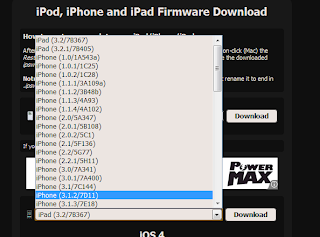
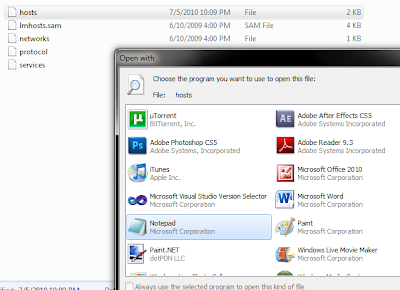
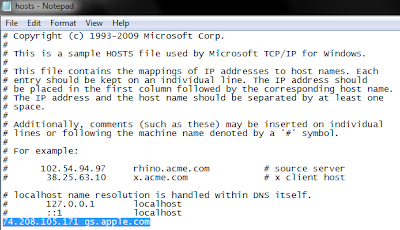

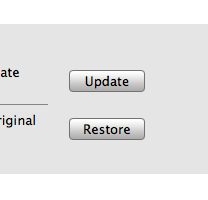
Once you're on firmware 3.1.3, you can now jailbreak. Click here for a guide on how to jailbreak on 3.1.3.












0 comments
Post a Comment