Firmware 2.2.1 is no longer the latest firmware. If you want to upgrade your device to the latest firmware, click here. This post will be left here for reference.
If you are still on firmware 1.1.5 (or any other 1.x.x firmware for that matter), you may want to upgrade to get the awesome new features that 2.2 can give you. This includes great apps from the app store that can be bought right on your iPod. And also, a better jailbreak with many more features.
To check what firmware you have right now, go to the Settings app on your iPod. Then tap on General, then About. Now scroll down until you get to Version. That is your firmware version.
Here is a simple guide to help you upgrade to 2.2 from older 1.x.x firmwares.
This does involve restoring your iPod so if you haven't synced in awhile, we suggest you do. This is because every time you sync your iPod, iTunes backs it up. Then when the restore is done, you can put the backup on and have all of your previous music, movies, etc. on it.
You will first need to find your IPSW file from here. For first generation iPod touch users, it should be called iPod Touch (2.2/5G77) .For 1G iPhone users, iPhone (2.2/5G77) and for iPhone 3G users, iPhone 3G (2.2/5G77).
- Download to a location in which you will easily find it.
- Now open iTunes and plug in your iPod or iPhone into your computer.
- Wait for iTunes to detect your device and for the main page to come up.

- Hold down the Shift key on your keyboard (option key if you are on a Mac) and click the Restore button in iTunes.
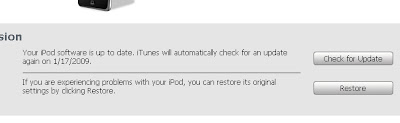
- Now a pop-up will come up asking for a file that it should restore with. Give it the (2.2/5G77) file that your downloaded earlier.
- Let iTunes do its thing.
- Once it's done you will be on firmware 2.2!
- It will ask you if you want to restore from a backup, just choose the most recent backup.





2 comments
hey my version is 3.1 , how can i jail break my ipod?
Yes you can.
Post a Comment